This is a brief tutorial on how to install Pidgin 2.6.1 with voice and video support for XMPP/Gtalk in Ubuntu Jaunty. GTalk is supported by XMPP hence you can have voice and video chat using your gtalk id in pidgin.
Since Ubuntu does not update Pidgin, the pidgin website has issued a PPA. But I could not update it even by that. So I tried to compile from source.
Firstly you have to download the source from pidgin website from here.
Or get it as user from your terminal in this way:
After the Second step (i.e ./configure) you have to get this line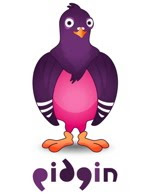
The required packages for your pidgin to support voice and video are:
Since Ubuntu does not update Pidgin, the pidgin website has issued a PPA. But I could not update it even by that. So I tried to compile from source.
Firstly you have to download the source from pidgin website from here.
Or get it as user from your terminal in this way:
Save the downloaded file to your home directory. Then follow these instruction in Install from Tarballwget http://sourceforge.net/projects/pidgin/files/Pidgin/pidgin-2.6.1.tar.bz2
tar -xvjf pidgin-2.6.1.tar.bz2
cd pidgin-2.6.1
After the Second step (i.e ./configure) you have to get this line
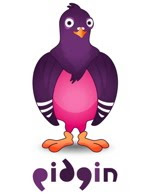
Build with voice and video.... : yesIf you don't get this line then you wont be able to voice chat. It means you are missing some plugins of Gstreamer or you have not installed some required dependencies which are optional for pidgin installation.
The required packages for your pidgin to support voice and video are:
- gstreamer0.10-plugins-good
- gstreamer0.10-plugins-bad
- gstreamer0.10-plugins-farsight >= 0.12.6
in addition to the extra compiling requirements of:
- farsight2-0.10 => 0.0.8
- gstreamer-plugins-base-0.10-dev
To get all these packages you only have to do the following
Copy and Paste the above line of code into your terminal and press enter. The apt-get package manager will install these packages.
After complete installation, run the ./configure again. You should now get the required output. If you stuck up somewhere in the middle then you probably have to install few more dependency packages. For the required dependency packages to install pidgin check this link here. You can also run this command if nothing goes well.
They are:
libnice-0.0.9
farsight2-0.0.14
gst-plugins-base-0.10.24
gstreamer-0.10.24
Compile and install the above packages in the same order and then run the ./configure of pidgin-2.6.1 again and check the output. To know how to compile and install click here. Before running "make install" remove the pidgin from your system.
Running voice and video chat:
http://ubuntuforums.org/showthread.php?t=1244589
Update 2:
Now you don't have to do anything. Just update your pidgin from your repository with the help of your package manager. Ubuntu has updated it for you. Thanks for Ubuntu guys.
Just do this:
sudo apt-get install gstreamer0.10-plugins-good gstreamer0.10-plugins-bad libgstreamer-plugins-base0.10-dev gstreamer0.10-plugins-farsight libgstfarsight0.10-0 libgstfarsight0.10-dev
After complete installation, run the ./configure again. You should now get the required output. If you stuck up somewhere in the middle then you probably have to install few more dependency packages. For the required dependency packages to install pidgin check this link here. You can also run this command if nothing goes well.
If still you dont get the required output then it means that Ubuntu is not fetching the latest releases of the Gstreamer. Which happened with me. So I downloaded all the source files and compiled them and then installed them. At last when I did ./configure I got the required output. Then I went on to compile and install pidgin from source with the latest releases.sudo apt-get build-dep pidgin
They are:
libnice-0.0.9
farsight2-0.0.14
gst-plugins-base-0.10.24
gstreamer-0.10.24
Compile and install the above packages in the same order and then run the ./configure of pidgin-2.6.1 again and check the output. To know how to compile and install click here. Before running "make install" remove the pidgin from your system.
sudo apt-get purge pidgin pidgin-data libpurple0 libpurple-binIf you still need any help then please use the comment link below to ask you queries. I will try my best to help you out.
Running voice and video chat:
Currently there is no way to configure your microphone or webcam in this release. You can do so by running this command from the terminal.
gstreamer-properties
This should work out.
To start Voice and Video you have to open the conversation window > Conversation > Media
Currently I have problems running voice and video chat. Working out to get it done. Watch this page for updates.
Update:
http://ubuntuforums.org/showthread.php?t=1244589
Update 2:
Now you don't have to do anything. Just update your pidgin from your repository with the help of your package manager. Ubuntu has updated it for you. Thanks for Ubuntu guys.
Just do this:
sudo apt-get install pidginYou are done.

![Reblog this post [with Zemanta]](http://img.zemanta.com/reblog_c.png?x-id=e3ad85e7-30c1-48e6-9130-c166b78db231)
























Any way to do this via the Synaptics Pkg Mgr GUI?
ReplyDeleteI installed Pidgin 2.6.1 PPA, from their site, on my Ubuntu 9.04 laptop, but, no audio chat. In looking thru my filesystem, I did not find some of these dependencies.
Thx,
That was the main reason the audio chat was disabled...
ReplyDeleteRemove pidgin via Pkg Mgr and then install it again, before that update/upgrade your system....
It should work now...
This software is runnuing on the all operating system platform and it's very useful software for chating and it's working proprly in to the Linux O/S...
ReplyDeleteI understand that this is probably not the forum to discuss issues with Linux as a whole. But, I hope it helps.
ReplyDeleteFirst I would like to compliment all of the programmers who have worked on the Linux project as a whole.
Second I know from the little expereiance I have with it it could become the OS of choice for many basic users.
But, for it to get to that point the people working on it need to make it much more user friendly. For example I was trying to install a piece of software and it just wasn't working. I asked my good friend, he suggested I try Linux and he is much more intelligent than I am, he discovered that an important step...sudo make install.
Now, I amusing Ubuntu 4.10 and all I want to do is chat and sometimes web chat with My friends while I learn all about LInux. I have spent all day trying to figure out why..how..to do this. I have tried Empathy, then I found that a new version of Pidgin would do it. As I attempted to install these I continually was told the installation failed for missing files. So, off to the web to find them. Only to be told some other glib or gtk or something was missing.
I would suggest one of two options. either take the time to make sure everything needed is included in the tar files or create a have a redme file that lists everything need to install the software then as a group have a website that has all of those files available.
To be honest I do not yet know which is worse the freezing and error messages and the fear of viruses with Windows or needing to spend all day looking for files to make things work in Linux.
I do imagine taht as I get more familar with Linux, I have only been using it for a few weeks, I will keep the rules and install process in both short term and long termk memory. But I feel that most people will not have the fortitude to struggle with this and if Linux is to be a prime force in the OS market it needs to be completely friendly.
Thatnk you for allowing my rant.
Bill
whtemple1959@gmail.com