This is a brief tutorial on how to install Pidgin 2.6.1 with voice and video support for XMPP/Gtalk in Fedora 11. GTalk is supported by XMPP hence you can have voice and video chat using your gtalk id in pidgin.
Firstly you have to download the source from pidgin website from here.
Save it in your home directory. Then follow these instruction in Install from Tarball
Instead of doing ./configure in the second step you have to issue this command
The required packages for your pidgin to support voice and video are:
Firstly you have to download the source from pidgin website from here.
Save it in your home directory. Then follow these instruction in Install from Tarball
Instead of doing ./configure in the second step you have to issue this command
PKG_CONFIG_PATH=/usr/lib:/usr/local/lib/pkgconfig/ ./configure --enable-gnutls=no
After the Second step (i.e ./configure as above) you have to get this line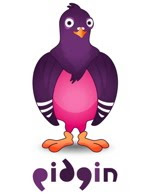
Build with voice and video.... : yesIf you don't get this line then you wont be able to voice chat. It means you are missing some plugins of Gstreamer or you have not installed some required dependencies which are optional for pidgin installation.
The required packages for your pidgin to support voice and video are:
- gstreamer-plugins-good
- gstreamer-plugins-bad
- gstreamer-plugins-base-devel
And
- farsight2
- farsight2-devel
To get all these packages you only have to do the following
Copy and Paste the above line of code into your terminal and press enter. The yum package manager will install these packages.
After complete installation, run the ./configure again. You should now get the required output. If you stuck up somewhere in the middle then you probably have to install few more dependency packages. For the required dependency packages to install pidgin check this link here. If you still need any help then please use the comment link below to ask you queries. I will try my best to help you out.
Running voice and video chat:
Fedora developers has released the updated package for pidgin. Now you can install it with the YUM package manager.
Just do this from terminal as root:
sudo yum install libidn-devel gstreamer-plugins-good gstreamer-plugins-bad gstreamer-plugins-base-devel farsight2-devel
After complete installation, run the ./configure again. You should now get the required output. If you stuck up somewhere in the middle then you probably have to install few more dependency packages. For the required dependency packages to install pidgin check this link here. If you still need any help then please use the comment link below to ask you queries. I will try my best to help you out.
Running voice and video chat:
Currently there is no way to configure your microphone or webcam in this release. You can do so by running this command from the terminal.
gstreamer-properties
This should work out. Currently it is working fine for me. I can do both voice and video chat.
To start Voice and Video you have to open the conversation window > Conversation > Media
Fedora developers has released the updated package for pidgin. Now you can install it with the YUM package manager.
Just do this from terminal as root:
yum install pidgin

![Reblog this post [with Zemanta]](http://img.zemanta.com/reblog_c.png?x-id=e3ad85e7-30c1-48e6-9130-c166b78db231)
























[root@localhost Downloads]# yum install pidgin
ReplyDeleteLoaded plugins: presto, refresh-packagekit
http://rpm.pidgin.im/fedora/12/x86_64/repodata/repomd.xml: [Errno 14] HTTP Error 404 : http://rpm.pidgin.im/fedora/12/x86_64/repodata/repomd.xml
Trying other mirror.
Error: Cannot retrieve repository metadata (repomd.xml) for repository: pidgin. Please verify its path and try again
this is what I get. what should I do now ?
thanks for the tips..
ReplyDeleteYour welcome bro...
ReplyDeleteIt's very informative post dear. Thin Client Software & RDP Thin Client
ReplyDelete